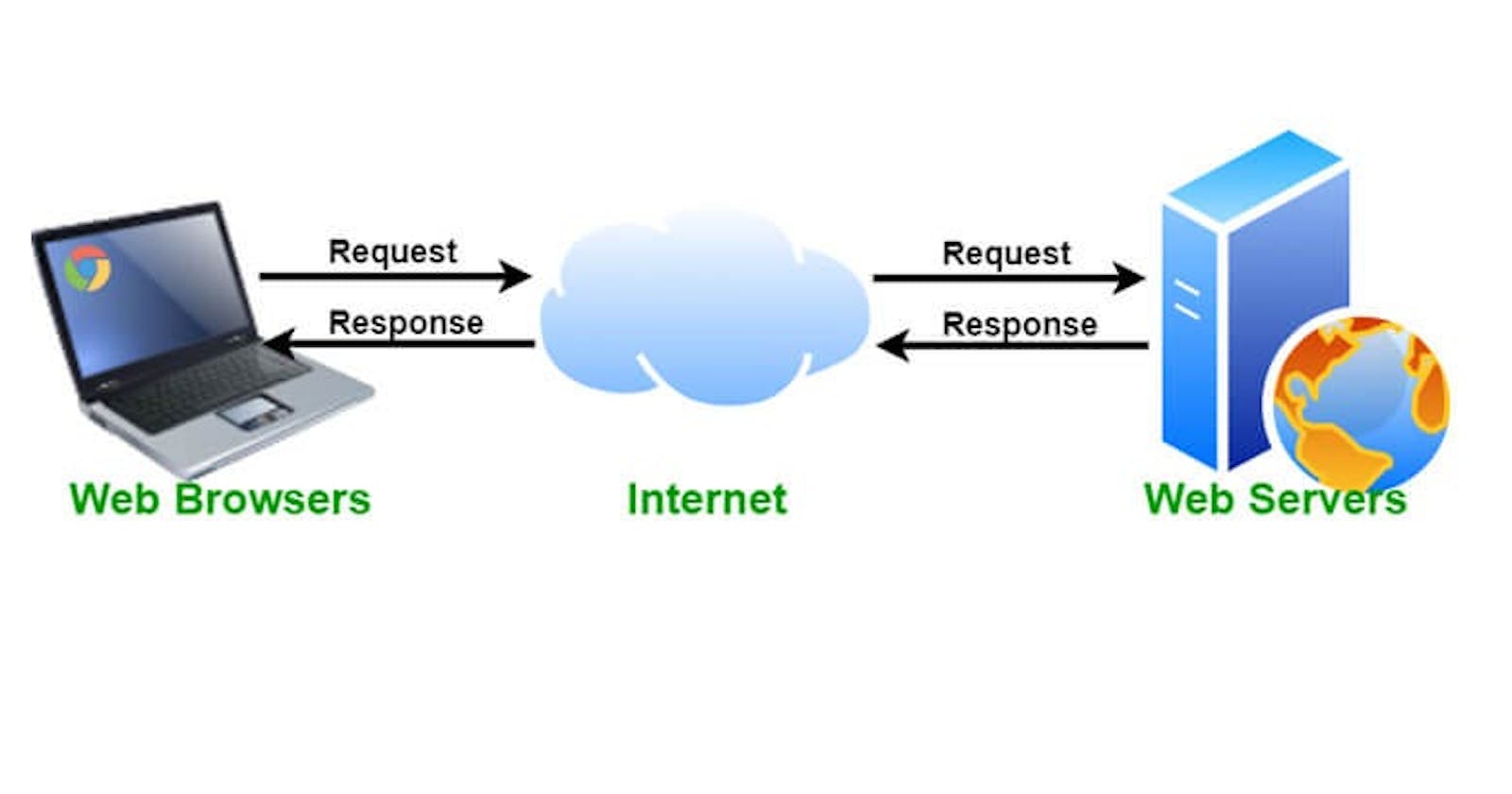Introduction to Server
A server refers to a computer or device on a network that manages network resources.
A server is a computer program or device that provides a service to another computer program and its user, also known as the client.
In a data center, the physical computer that a server program runs on is also frequently referred to as a server.
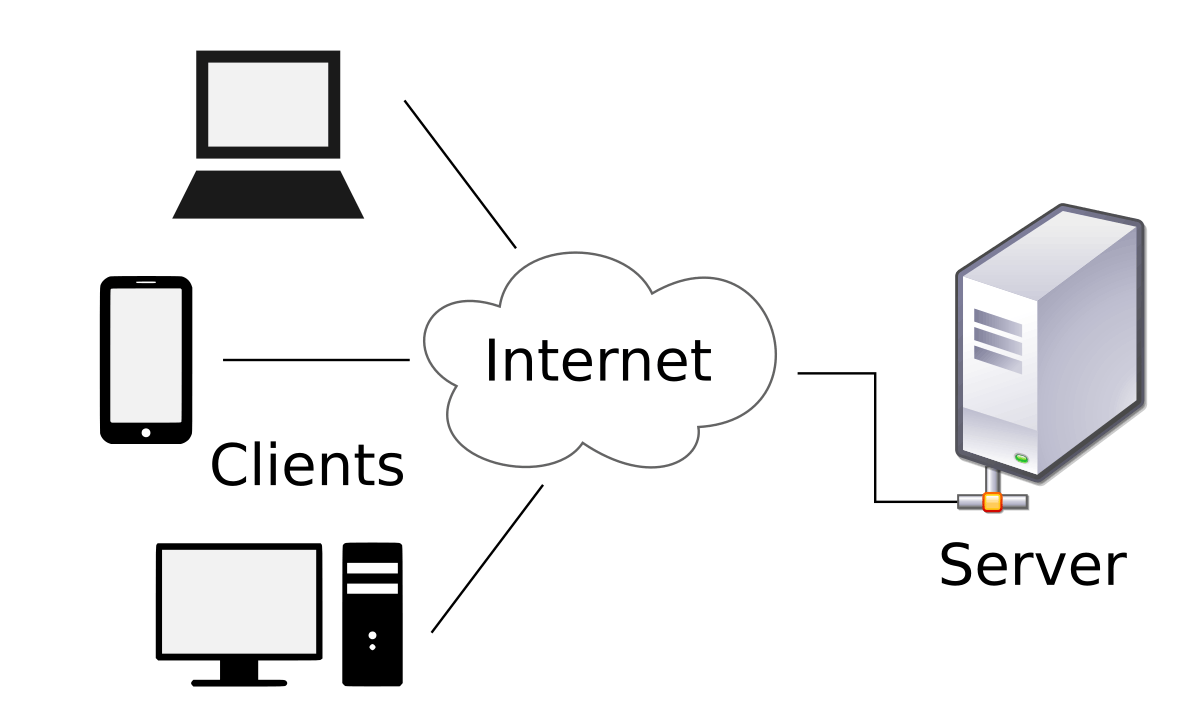
Examples of Servers are
File Server
Print Server etc.,
File Server
A File server is a computer containing files available to all users connected to a local-area network (LAN). In some LANs, a microcomputer is designated as the file server, while in others it is a computer with a large disk drive and specialized software.
Some file servers also offer other resources such as gateways and protocol conversion.
It enables users to share information over a network without having to physically transfer files.
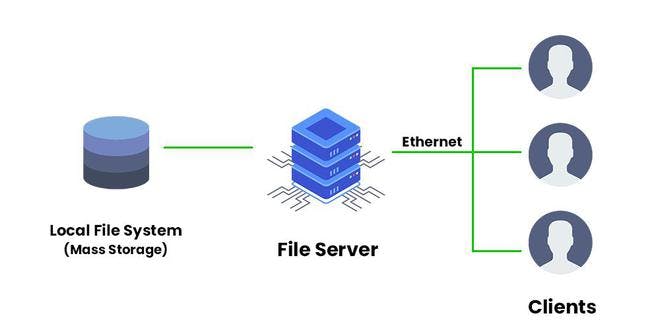
Print Server
A Print server is a dedicated appliance or central point of the software.
They help clients/users/devices connect to shared printers and they process or pass through spool files from a client to the printer.
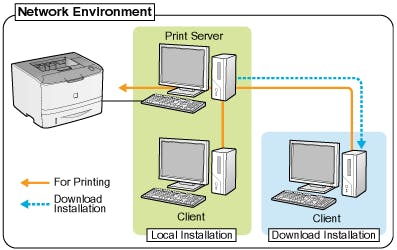
When you hit print, the print server accepts the job and pushes it to the appropriate printer. Essentially, print servers are the intermediary between the computer and the printer.
They help minimize chaos from breaking loose.
Web Server
It refers to the software that helps to deliver web content that can be accessed through the internet.
A web server is a software and hardware that uses HTTP (Hypertext Transfer Protocol) and other protocols to respond to client requests made over the World Wide Web.
The main job of a web server is to display website content through storing, processing and delivering webpages to users.
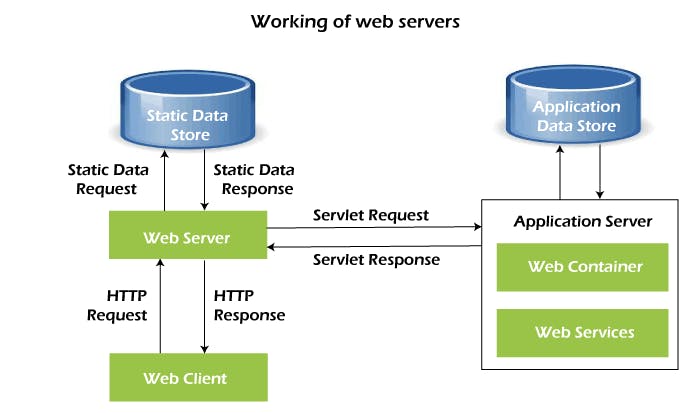
Commonly used Web Servers
1.Apache HTTP Server
Apache HTTP Server is a free and open-source web server that delivers web content through the internet. It is commonly referred to as Apache and after development, it quickly became the most popular HTTP client on the web.
It is also widely used by web hosting companies to provide shared/virtual hosting, as by default, Apache Web Server supports and distinguishes between different hosts that reside on the same machine.
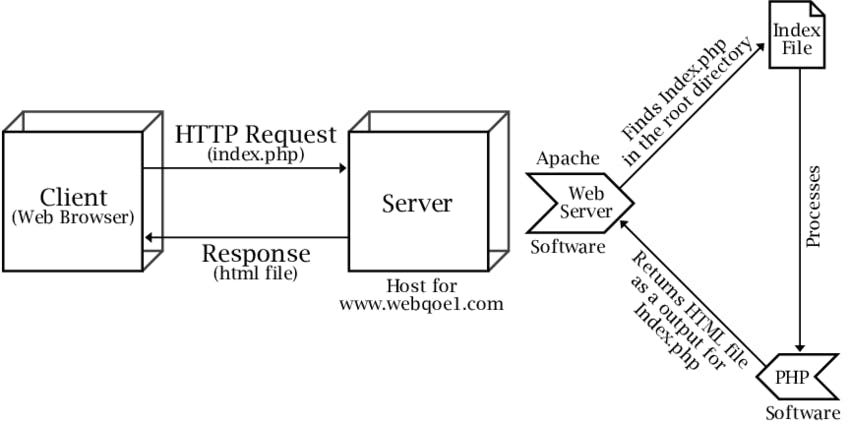
2.Nginx
NGINX is open-source web server software used for reverse proxy, load balancing, and caching.
It provides HTTPS server capabilities and is mainly designed for maximum performance and stability.
It also functions as a proxy server for email communications protocols, such as IMAP, POP3, and SMTP.

3.Lighttpd
Lighttpd is open-source web server software. It’s designed specifically for environments with limited resources since it consumes minimal CPU and RAM.
It’s also suitable for both the Windows and Linux Operating Systems (OSs):
EndFragment.
Lighttpd includes support for FastCGI, CGI, and SCGI. As such, you can use this server software with applications written in any programming language, including the following are -
PHP
Python
Perl
Ruby
Lua
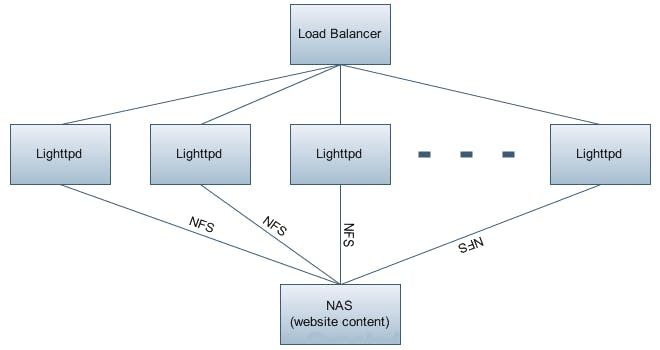
4.Tomcat
Apache Tomcat, also known as Tomcat Server, proves to be a popular choice for web developers building and maintaining dynamic websites and applications based on the Java software platform.
It’s reportedly called the 'Tomcat' web server because the founder saw it as an animal that could take care of and fend for itself.
Similarly, Apache Tomcat is contributed to by developers all over the world, so it takes care of itself in that way.
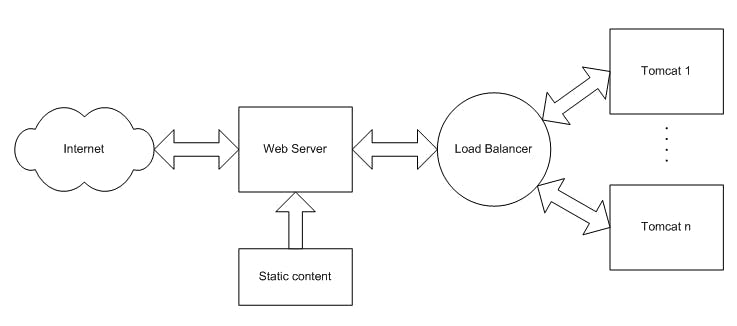
5.Google Web Server
Google Web Server (GWS) is proprietary web server software that Google uses for its web infrastructure.
GWS is used exclusively inside Google's ecosystem for website hosting.
In 2008 GWS team was led by Bharat Mediratta. GWS is sometimes described as one of the most guarded components of Google's infrastructure.
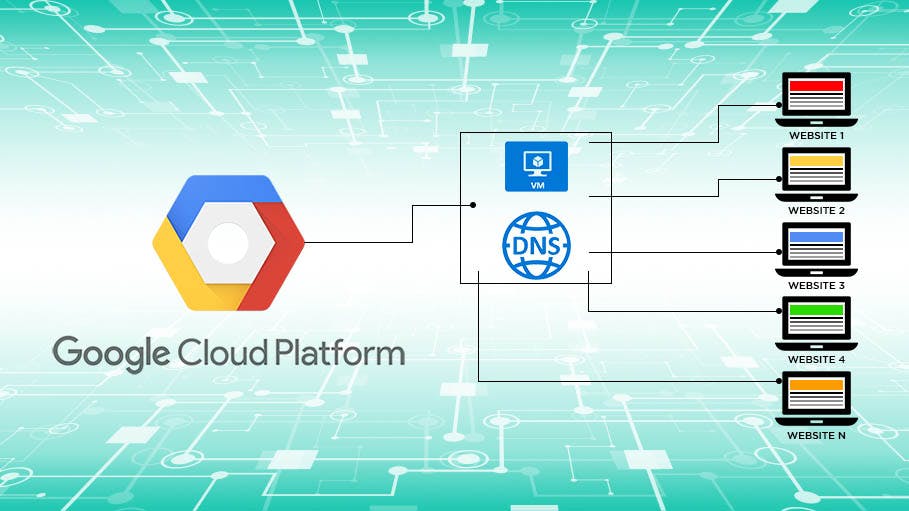
Live Servers
Live Server is a little development server with live reload capability.
Use it for hacking our HTML, CSS & JavaScript files, but not for deploying the final site. Simply they do this by tracking the state of the web page, if there are any changes, notify that it tracks it.
Some of the commonly used Live Servers are
Live Server Preview and
Live Server by ritwickdey.
Apache Server
- It is the minified version of the server, it is for accepting directory requests from users & sending them their desired information in the form of files and web pages.
cPanel
It is an online Linux-based Graphical User Interface(GUI) used as a control panel to simplify website and server management.
It allows you to publish websites, manage domains, organise web files, create an email account, and more.
This control panel is a good choice for beginners looking for a straightforward control panel solution.
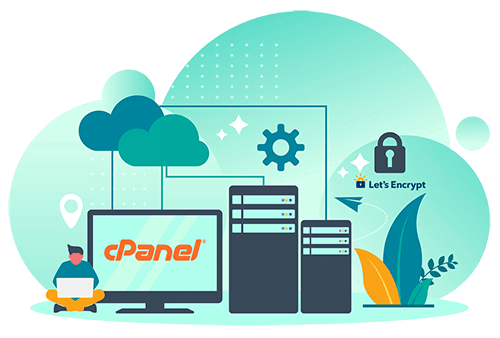
However, just like other hosting control panels, cPanel has its benefits and drawbacks.
Pros
User-friendly interface.
Highly compatible.
Wide range of features.
Automatic software installation.
Reliable support.
Cons
Security vulnerability.
Costly license.
Risk of data loss or corruption.